How Can I Cancel my Subscription?
We’re sad to see you go, but here’s the instructions on how to cancel your ASO index subscription:
1. Go to “My Subscription” by clicking on your profile photo on the top right corner.
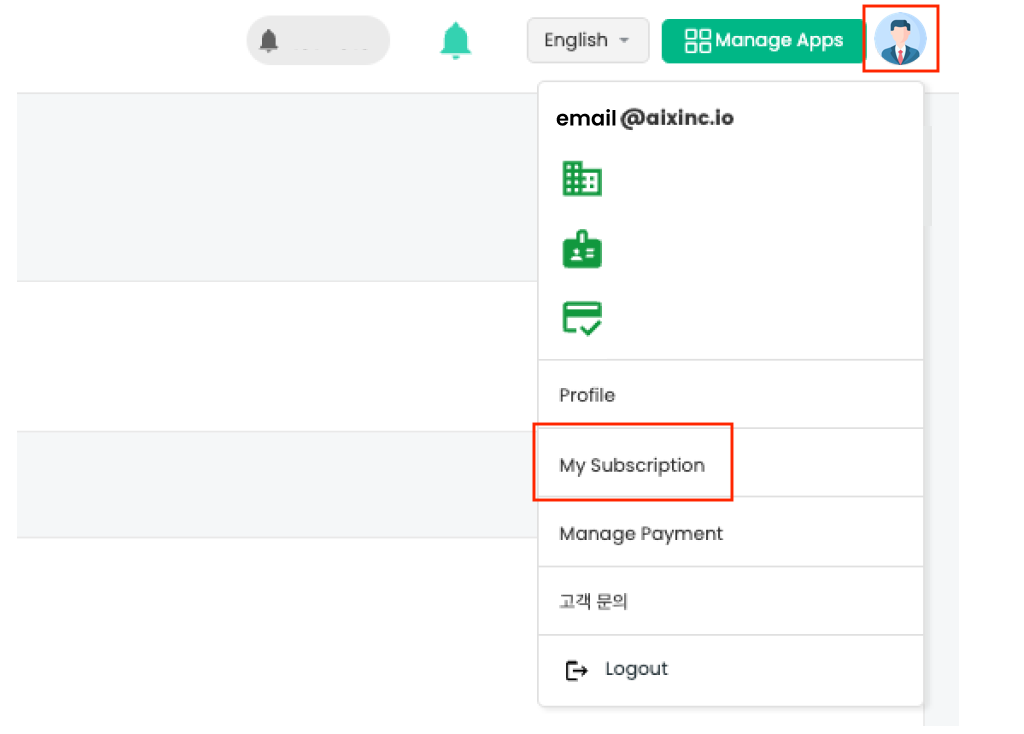
2. On “My Subscription” page, you can find the “Cancel Subscription” button at the bottom right corner of the page.
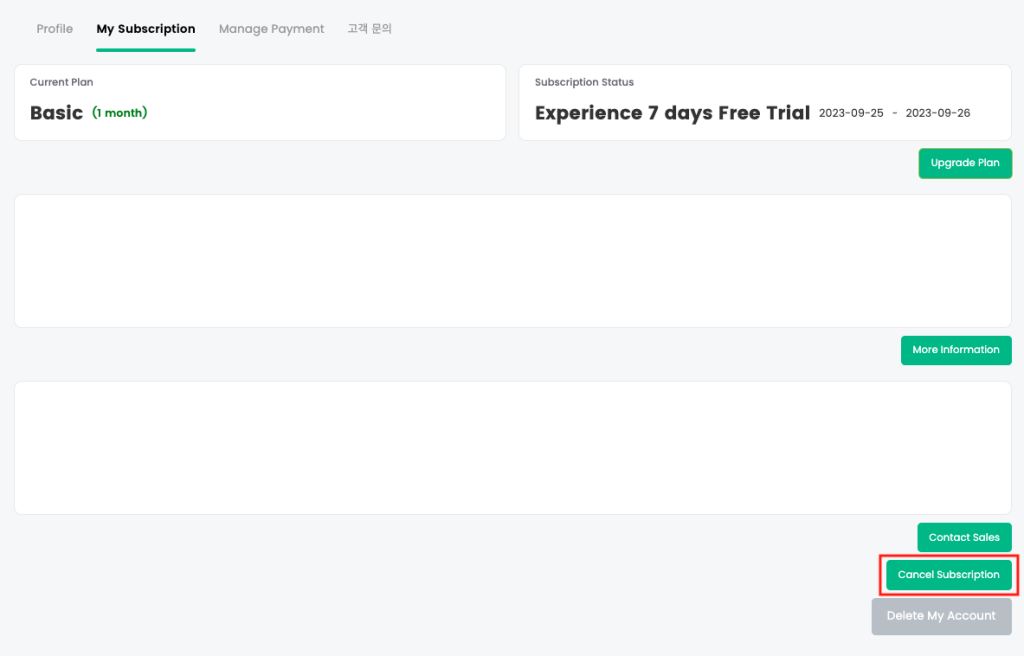
3. Choose the reason why you’re canceling your subscription. Feel free to write us any feedback below so we can serve you better. After that, click “Cancel payment.”
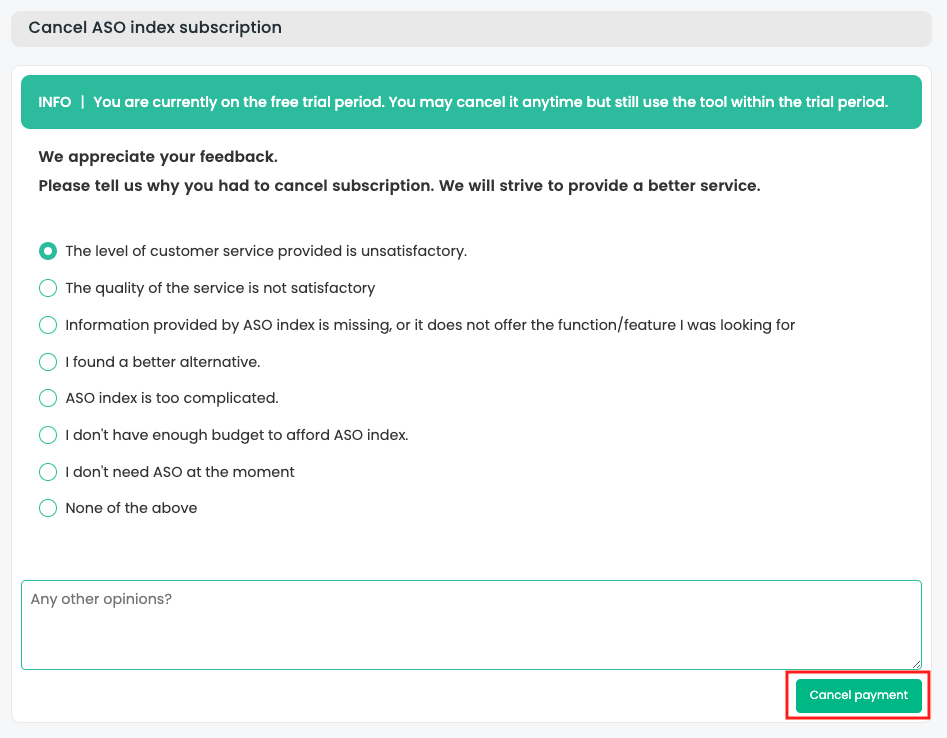
After cancelling your payment, you are free to still use the tool for the rest of your subscription period. Service will be unavailable after your subscription period.
👉 Only users with administration rights have access to canceling the subscription.
Still have more questions? Please contact us via asoindex@aixinc.io.

