Introduction
Previously, we went over the Keyword Tracking feature of ASO index for part 1 of the Keyword Analysis panel of ASO index. If you haven’t read through that article yet, you can read it here. In this article, we’ll go over the remaining parts of the Keyword Analysis panel. We’ll have the Metadata Localization, Keyword Simulation and Ai ASO Plan.
Questions this article will answer:
- What Is Metadata Localization and how does it help?
- How does Keyword Simulation work?
- How can I utilize AI to help me with App Store Optimization using ASO index?
ASO index lets you easily localize your metadata in other languages to support your global market advance using this feature. Metadata Localization is a feature that helps with translation when exploring different marketplaces or optimizing your app.
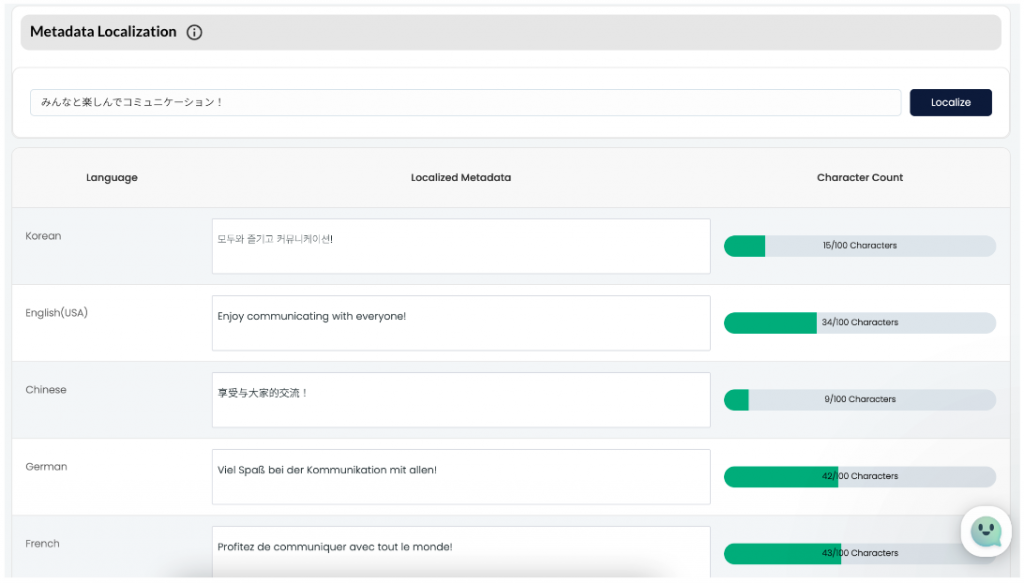
Simply type in a word, phrase or sentence that you want to localize, and click the “Localize” button! ASO index will provide you with localized data in various languages and you can easily check as well if the characters are within the store limits using the Character Count feature on the right-most row of the table.
Keyword Simulation
The first part, Keyword Simulator, provides 4 tabs:
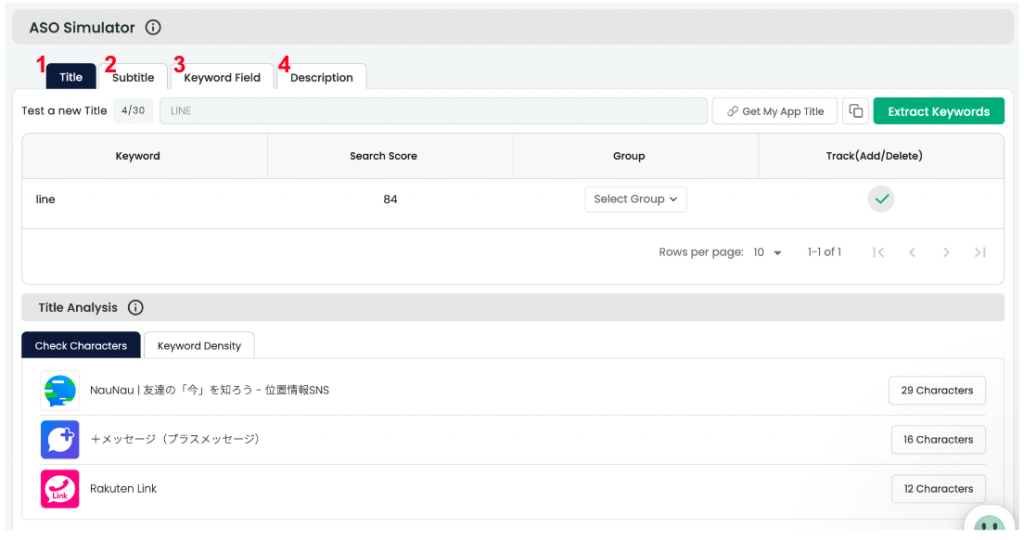
1. Title Analysis
This feature lets you analyze your current title or simulate new titles and extract keywords from them to evaluate whether the keywords are effective or not. You can easily extract your app title by clicking on “Get My App Title.” After that, just click the “Extract Keywords” button to break down the title into meaningful keywords and show their search score.
The Title Analysis part shows the character count of your competitors’ titles and how frequently the keywords in your title are used in the competitors’ title.
2. Subtitle Analysis
This feature lets you analyze your current subtitle or simulate new subtitles and extract keywords from them to evaluate whether the keywords are effective or not.
3. Keyword Field Analysis
This field is solely for iOS apps. Keyword Field feature simulates the keywords you have or would like to put in the Keyword Field and find out their search volume.
The Keyword Field Analysis part shows how frequently the keywords in your Keyword Field are used in your metadata and in your competitors’ metadata.
4. Description Analysis
Here, you can break down the keywords you are using in the description you have or simulate a prospective description if it really contains more meaningful keywords.
The Description Analysis part shows how frequently the keywords in your description are used in your metadata and that of your competitors.
Tracked Keywords in Metadata
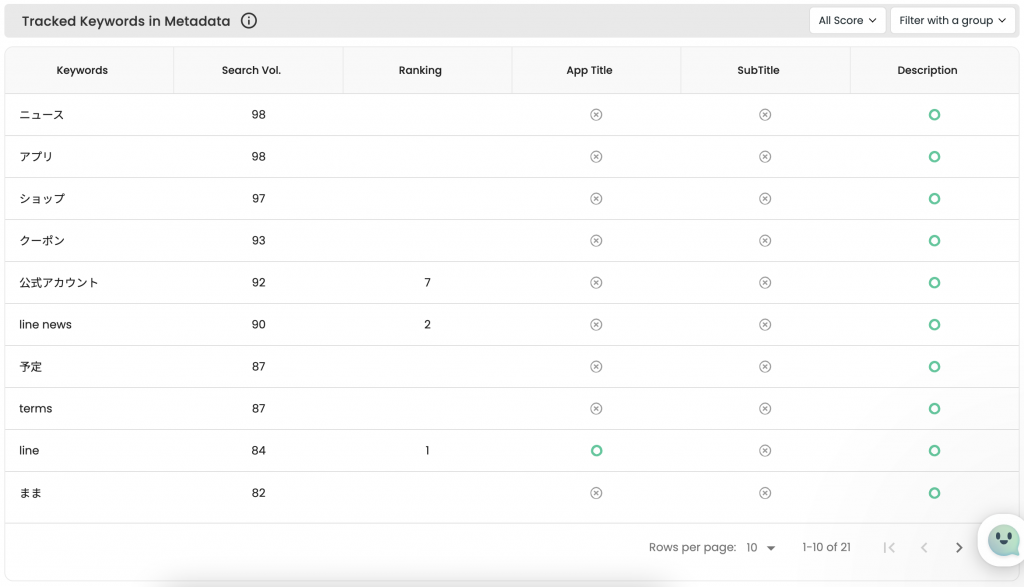
This part simply shows you whether you are using the tracked keywords in the metadata or not. If you find out there are effective keywords but not in your metadata, you may want to add them soon.
Rating Simulation
Rating Simulation helps set a target goal rating and calculate how many more ratings you need to acquire to achieve it.
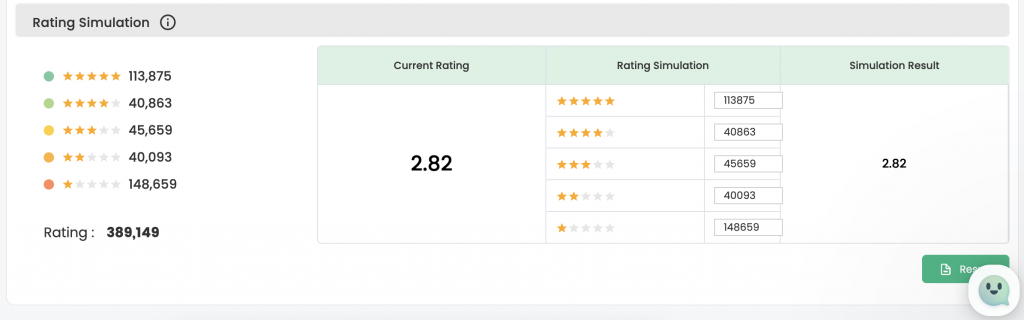
From ASO perspective, having a rating higher than 4.0 is important as users can filter out apps that are below a 4.0 rating.
Ai ASO Plan
ASO index also provides you with help from AI! AI will suggest relevant keywords to the target keyword and analyze how effective they are to your app.
Keyword Suggestion Powered by ChatGPT
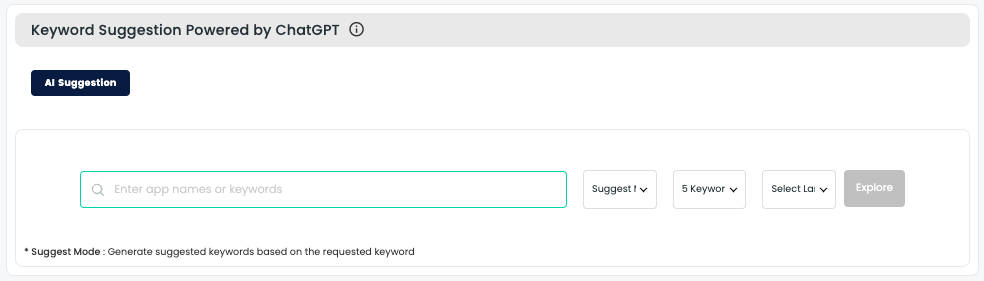
To explore keywords suggested by AI, choose between the 2 suggest modes:
- Suggest Mode: Generates suggested keywords based on the requested keyword
- Wide Suggest Mode: Generates wide variety of suggested keywords
After choosing between Suggest Mode or Wide Suggest Mode, you can pick either 5 keywords or 10 keywords, Select language between Korean, English, and Japanese. And click “Explore”!
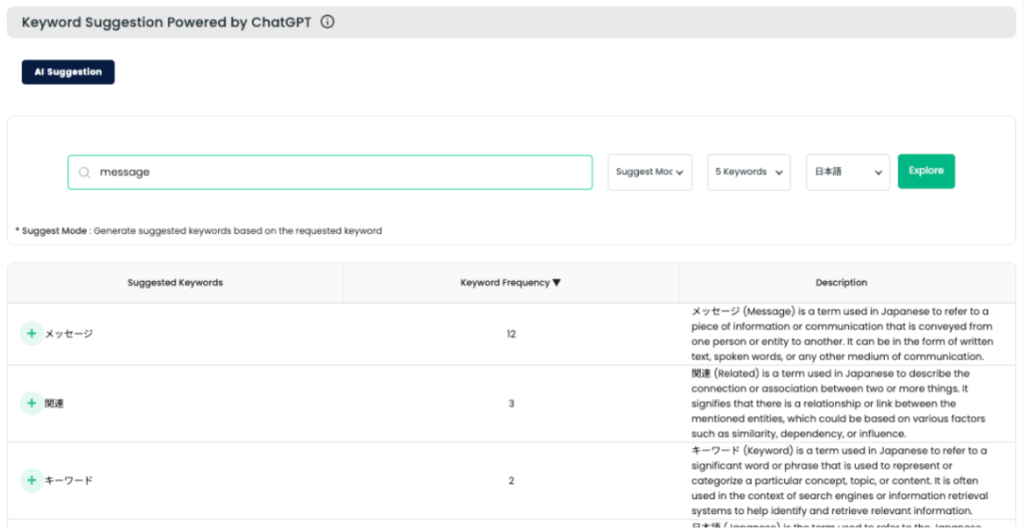
AI will provide you with a list of suggested keywords. It will also show you the keyword frequency that shows how often this keyword is used in the market. A number closer to 100 means it is more frequently used in the store (keyword Frequency conveys the data of your app’s country and market). There is also a description row that explains about the suggested keyword to help you understand better the context of the keyword.
Wrap-up
That’s the end of the second part of the Keyword Analysis panel step-by-step guide. You’ve just learned more about how useful ASO index is to your app’s success. Isn’t ASO index such a powerful tool to aid you in your ASO decision-making? Next, we’ll talk about the last menu of the ASO index, which is App Market Insight. Stay tuned!






